Introduction to how Awtomic Manages Wine Clubs
A new conceptual model that unlocks a powerful and customizable experience
Welcome to Awtomic Wine! This guide will help introduce you to the way we set up and manage wine clubs on Awtomic, from the online store to the tasting room, to deliver exceptional experiences to your wine club members.
Although Awtomic is an app for Shopify, it is fully integrated into Shopify and takes advantage of the many strengths of the platform and the ecosystem so that you can use Shopify and Awtomic to the fullest extent with ease, giving you single sources of truth and one place to manage things whenever possible. Through this guide we'll explain how you can do important day to day tasks in the most efficient ways.
To begin, We'll cover some conceptual differences in how wine clubs are structured and managed that may differ from software you're used to if you're coming from another wine focused ecommerce platform. These differences may feel significant at first, but ultimately they lead to more control and personalization for you and your customers which will lead to higher conversion, retention and a deeper connection to your winery and brand.
A concept that is often new to wine club managers and teams moving on to the platform is that each customer can have one (or more) personal records, called "subscriptions." These records persist from club run to club run and order to order, and always hold what will be in the customer's next shipment or order and when that order will be billed. Before the billing date you can edit these records to change anything from the club contents, to the additional add-ons or items, shipping rates, delivery method and much more. Once the order is billed, an order is created in the Shopify orders table, but the subscription persists with the same contents until it is updated by either an administrator or the customer. This means that you can do things like:
- Have the system remember personalized customer preferences, like adding on an extra 3 bottles of chardonnay to each shipment
- Update someone's club and bil them early if needed
- Customize or swap items for an individual customer without creating a custom club
Throughout the app and guide, when we reference a customer's subscription, we are referencing these subscription records. The records can contain a traditional club on a fixed schedule, or a subscription club on a flexible schedule, but the record itself is still called a "subscription." Every subscription has a next billing date on which it will be automatically billed, but the date is determined by the club settings and will either match the defined and can be changed any time before it is billed. We will describe this in more details in the billing schedules section, but the important difference is that club runs do not need to be triggered, they happen automatically based on your defined schedule and/or the settings in each customer's subscription. This is one way that we are able to improve the efficiency and operations around club run days.
We'll go into more detail on all of this throughout the guide, but hope this was helpful to set the stage for all the powerful functionality you'll read about below!
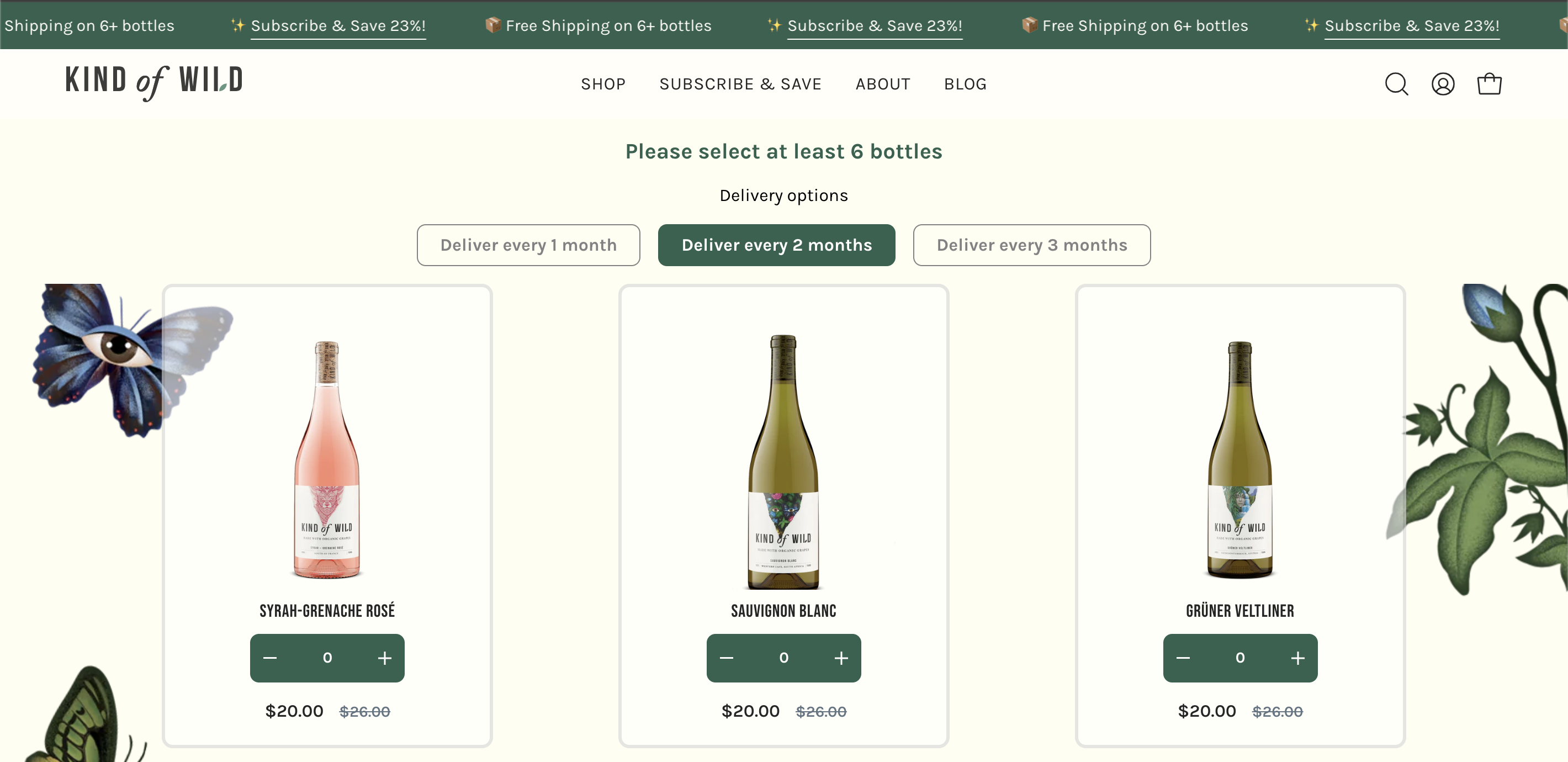
Updated 6 months ago
