Campaign links
Sell anywhere with campaign links
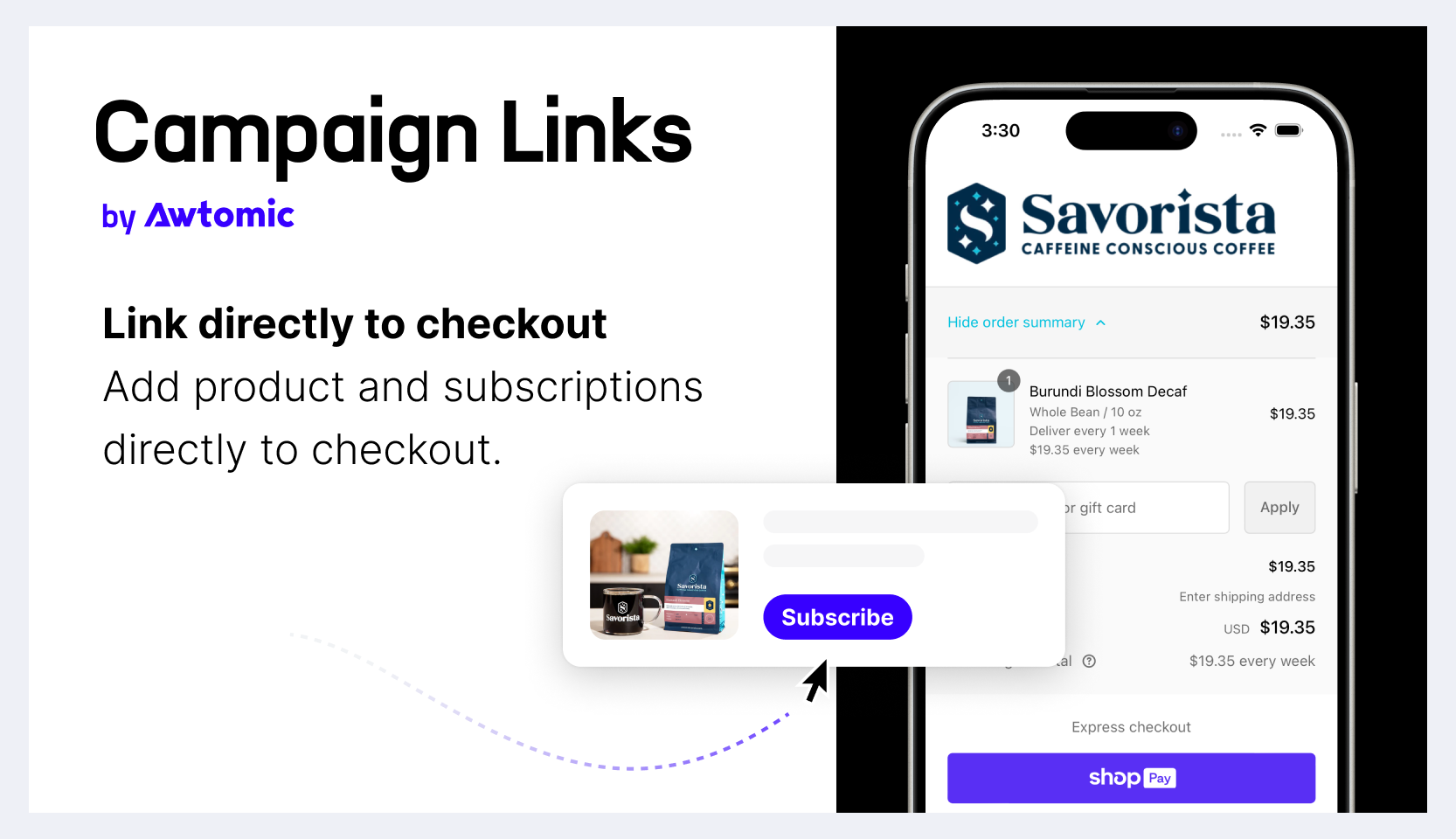
Campaign links allow you to sell one-time, subscriptions, and bundle (build-a-box) products anywhere! These links go straight to checkout so you can use them in social media, email campaigns, SMS, or even throughout the site.
How to set up a campaign link
You can find Campaign Links in the Tools dropdown menu at the top of the Awtomic App.
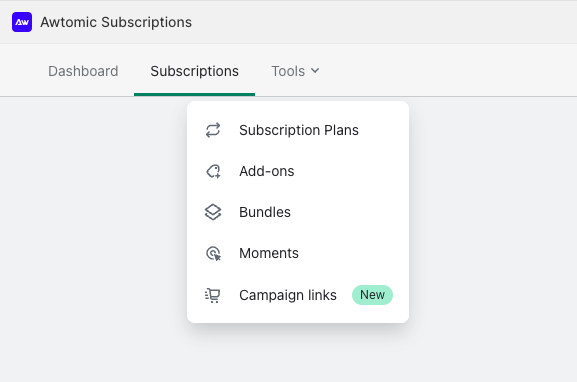
Tools Menu
From there you simply hit the "Create" button to get started. Creating a link is as easy as naming the campaign and adding products. Each product can have unique subscription settings, including one-time.
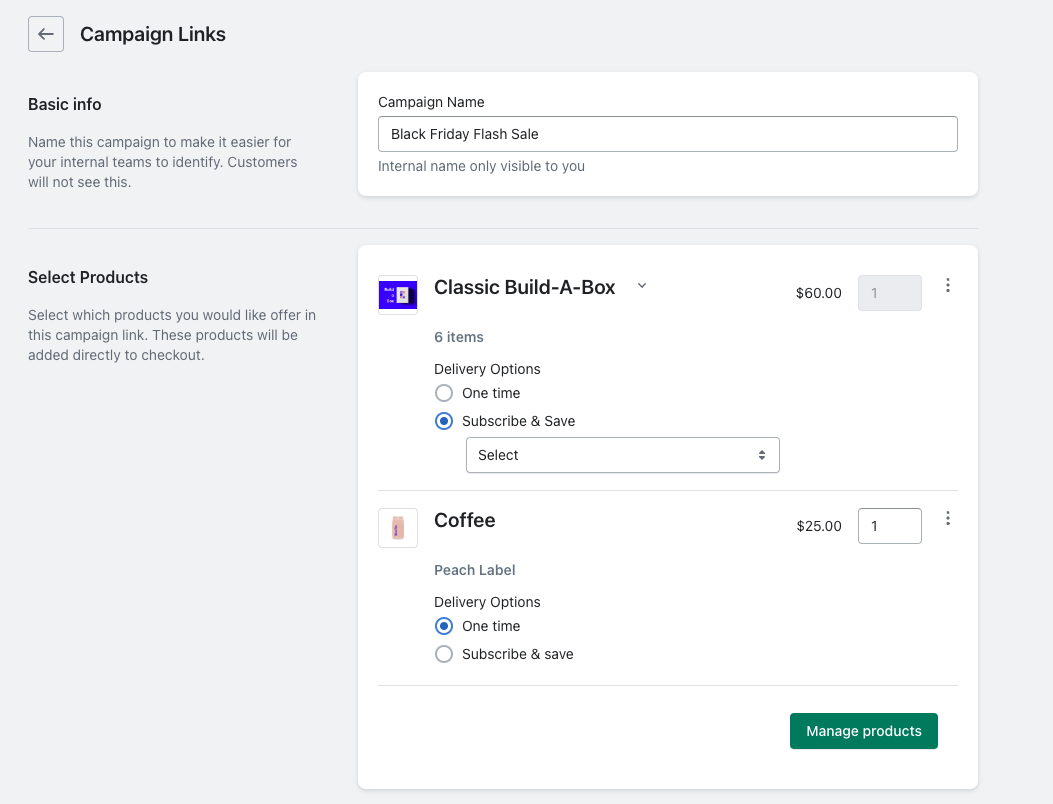
If you select a build-a-box, you are prompted to select which items will be preselected in the link. This supports both classic and dynamic build-a-box!
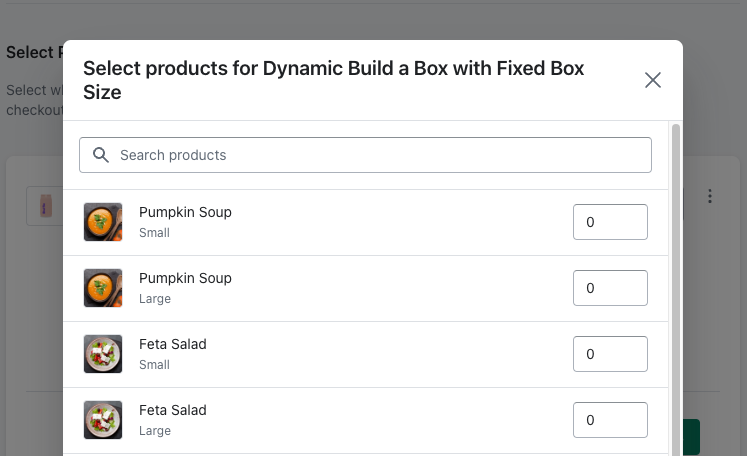
Build-a-box product picker
Optionally, you can attach a discount code to the campaign link. Just make sure the combination settings on the discount code and any Awtomic-generated build-a-box code are compatible. Otherwise, the attached code will be dropped from the link. Learn more with the Discount code combinations help center article.
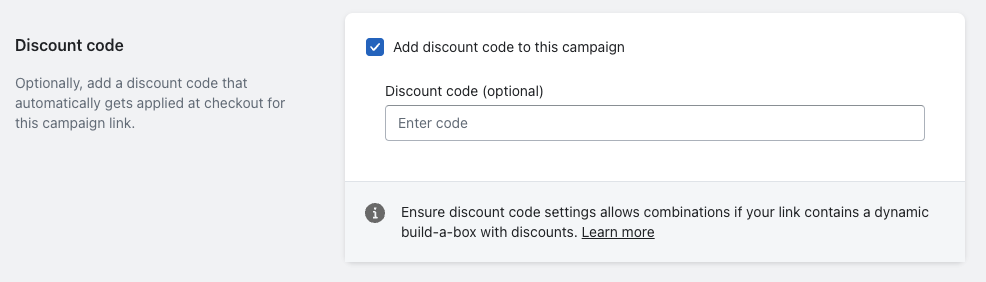
Once you're finished attaching the products to this link, simply save it and a "Copy link" button will appear at the top right. Copy this link and use it in any channel you wish to offer this campaign—including social media, email marking, quiz builders, and more!
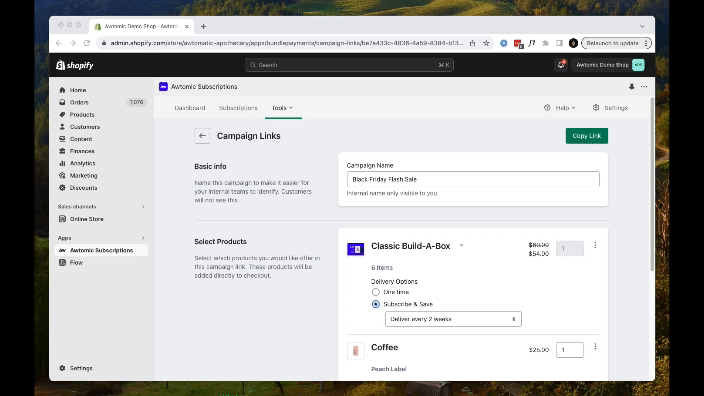
Updated 6 months ago
