Club and Membership: discounts and tags
Assign discounts automatically based on club tier and tag customers for easy segmentation
Membership discounts and tags can be set up in the Awtomic -> Tools -> Memberships section of the app. This will allow you to configure rules about what club tiers should get one discounts from Point of Sale or online store purchases that are outside of the club. You can also specify how you'd like these club members tagged. These tags will stay updated as customers move between clubs so that you can depend on them for things like
- Targeted email campaigns
- Special access to pages or products
- Discounts that apply to customer segments
- Other apps that can reference Shopify's customers to provide special experiences
Discounts that you set here will be automatically applied to members who check out via POS or the online store based on their email address matching the one used to sign up for the club. If the customer qualifies for multiple membership tiers based on how you define them, they will automatically get the discount in the order of how you have the memberships list ordered.
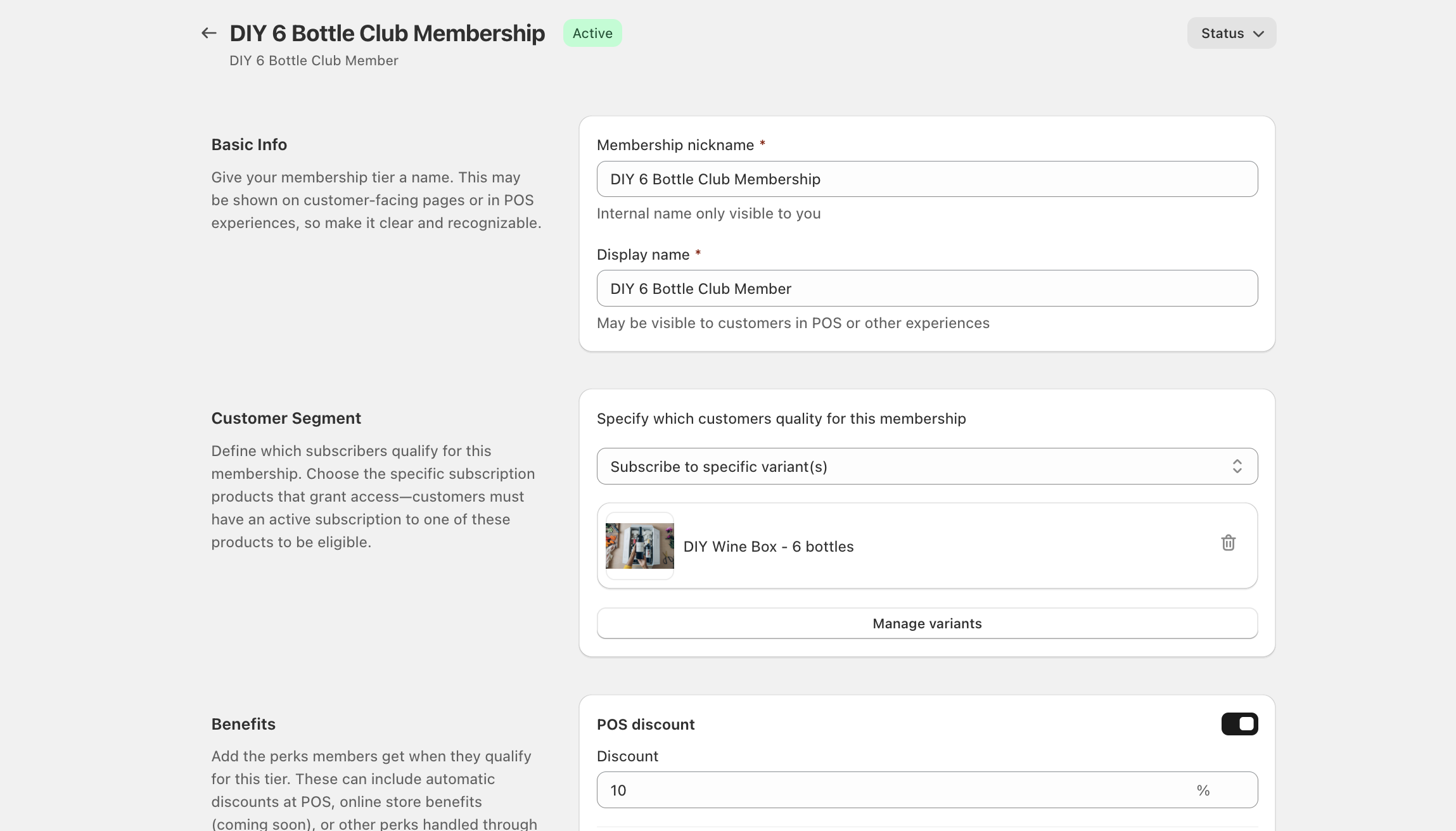
Updated 5 months ago
