Moments by Awtomic
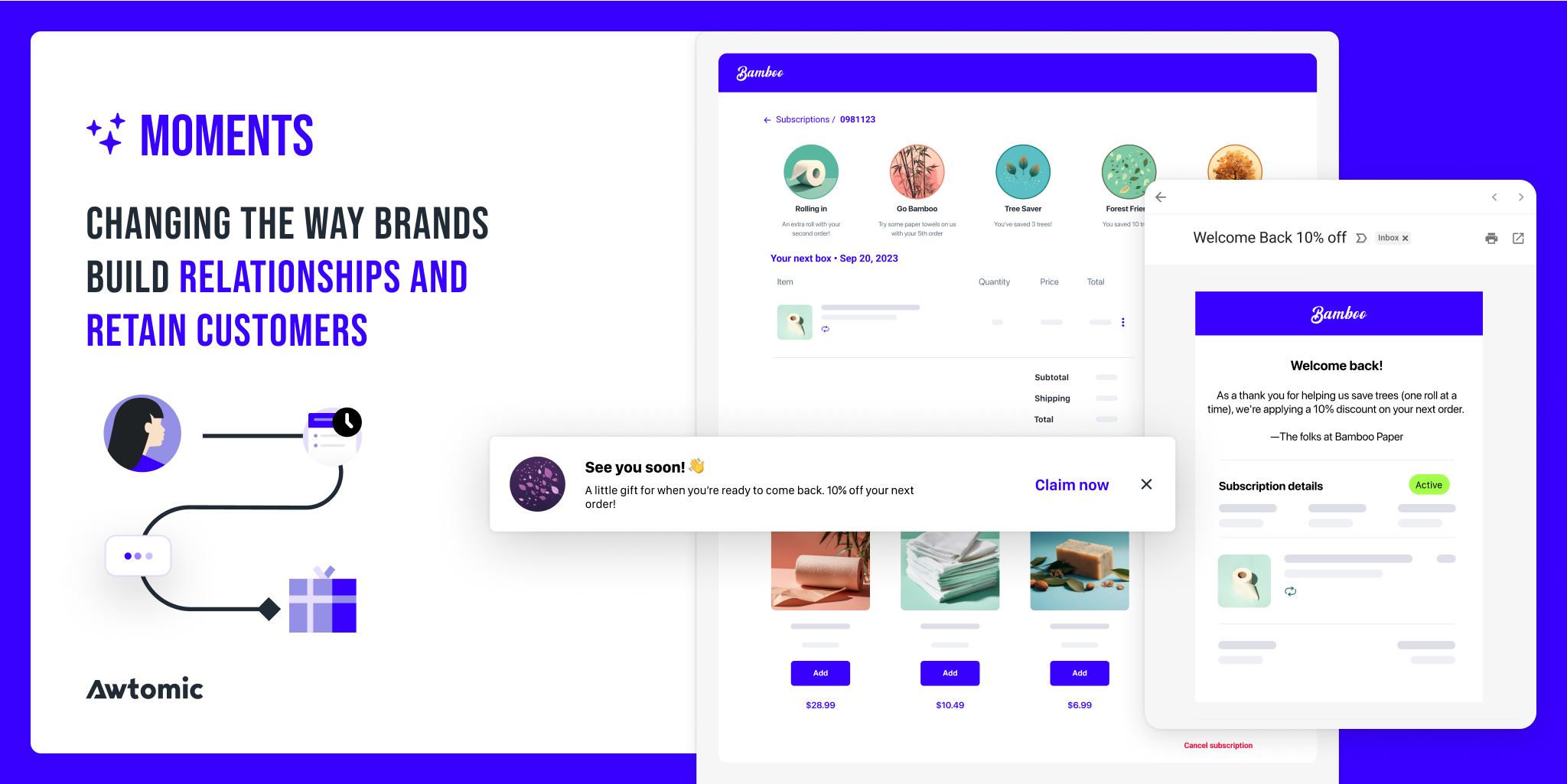
With Moments, transform one-time purchases into lasting subscriptions at just the right moment. Delight with tailored gifts and discounts, using precise segmentation. Harness analytics to pinpoint and rekindle connections with customers on the brink of drift. And with our badge system, let customers celebrate habits, making each interaction a stride toward deeper brand loyalty.
- Convert one-time buyers to subscribers at the optimal time
- Delight subscribers with gifts and discounts that they can claim
- Personalize rewards and communications with powerful segmentation
- Powerful insights that help you target key churn risk customers and milestones
- Re-engage customers who have paused or skipped
- Use badges to help customers track and build habits as they use your product
Improve retention
Foster loyalty that lasts. By understanding and celebrating pivotal moments in a customer's journey, prevent drop-offs and ensure they keep coming back, driving consistent revenue streams.
Boost Customer Lifetime Value
Elevate every interaction. By offering bespoke experiences, not only do you delight customers but you also encourage increased spending and frequent interactions, maximizing their value over time.
Craft Brand Experience
With Moments, create tailored engagements that echo your brand's uniqueness, ensuring memorable experiences that resonate and foster deep brand allegiance.
How to set up Moments:
Moments is available to customers on the "Professional Plan", or the previously available "Standard Plan."
You can find it via the Tools menu at the top of the Awtomic app page.
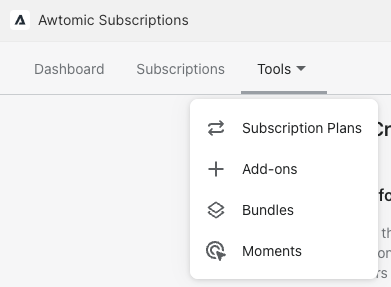
If this is the first time creating a moment, you will be presented with a placeholder screen that will prompt you to create a moment.
The moment name is internal, which helps you organize the distinct rewards and triggers for each moment.
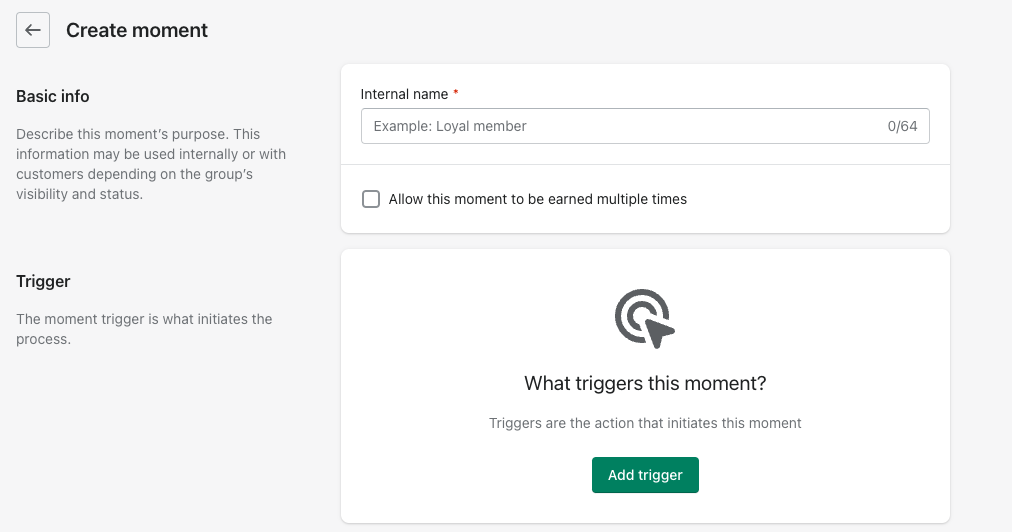
A checkbox allows you to make the moment "earnable" multiple times. This simply means that if the conditions of the moment are true again even though the customer has already earned the moment, it will allow that customer to receive it again. Although this functionality may be necessary for a specific context, use this functionality sparingly to prevent reward stacking.
Trigger
The trigger is what defines when the moment happens. Our easy-to-use triggers let you pick the specific action or qualities that trigger the moment.
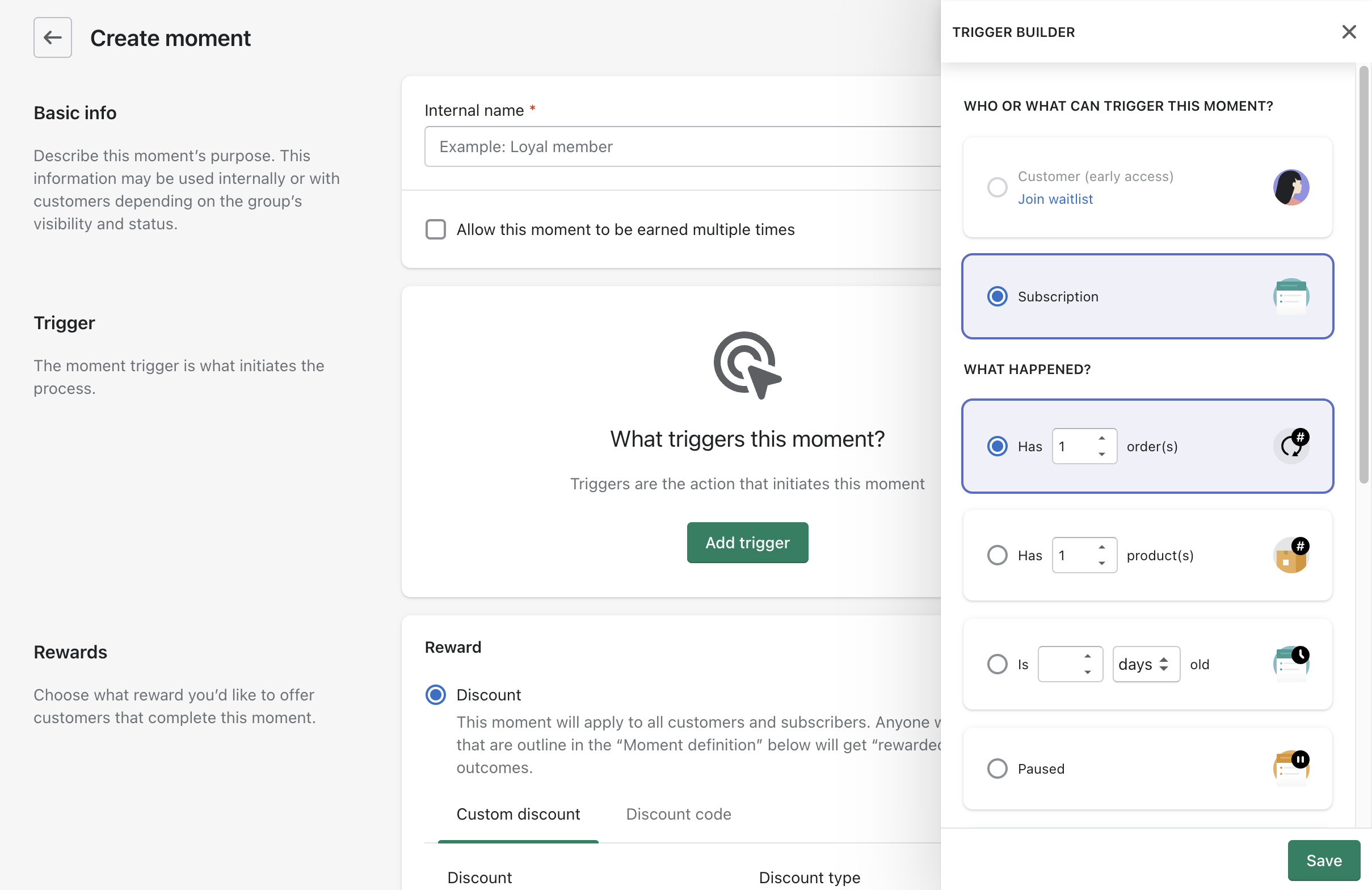
We offer Customer (non-subscription) and Subscription trigger types. Customer moments are currently within an early-access program, but don't hesitate to reach out to the Awtomic team to be added to the waitlist.
By selecting 'Add trigger', you can define which attributes unlock the moment for customers.
Rewards
There are 2 main reward types for moments:
- Discounts
- Discounts can either be a custom discount or a discount code. Codes must already be created in order to be used. We do not validate the discount, so you must consider the code's rules when attaching it to a moment. If a code is not valid during the moment reward, Shopify will not allow it to be attached.
- Free products (gifts)
- This allows you to add free promotional products to a customer's existing subscription.
- The free product can be set to one-time only, which will make the gift naturally fall off from the subscription after the customer's next order.
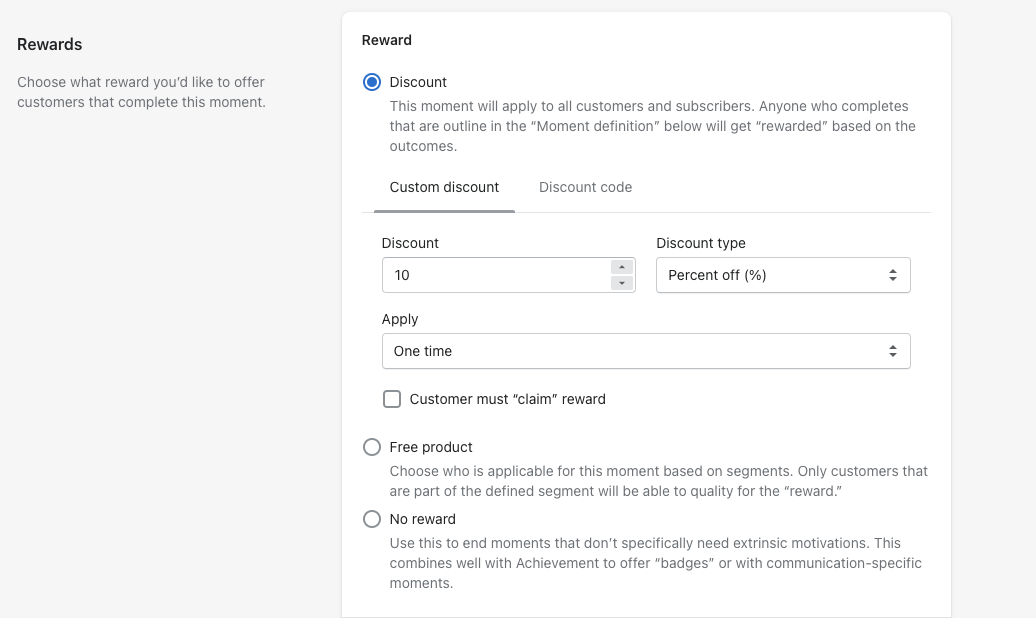
Rewards can be set as "claimable" by checking the Customer must "claim" reward checkbox.
If the checkbox is enabled, the reward does not automatically get added to the subscription. Instead, the customer must interact with the reward notification within the Customer Portal to add it to their subscription. We believe this additional step is a great opportunity for customer engagement.
If the checkbox is not selected, the reward will automatically be added to the subscription.
"No reward" is an option when you do not want to gift customers extrinsic rewards. This option is perfect for moments that are mainly used for communication or achievements.
Achievements
You can turn any moment into a fun, habit-forming experience by toggling on the "Achievements" checkbox within the Rewards section.
When this is enabled, it allows you to set a "badge" which is added to the top of the Customer Portal. You must set a graphic and text which explains the value to the customer. This way, customers can learn what actions they must take to "earn" the achievement.
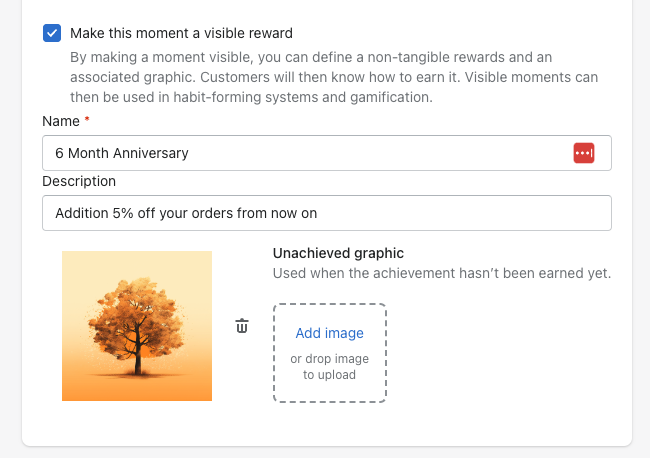
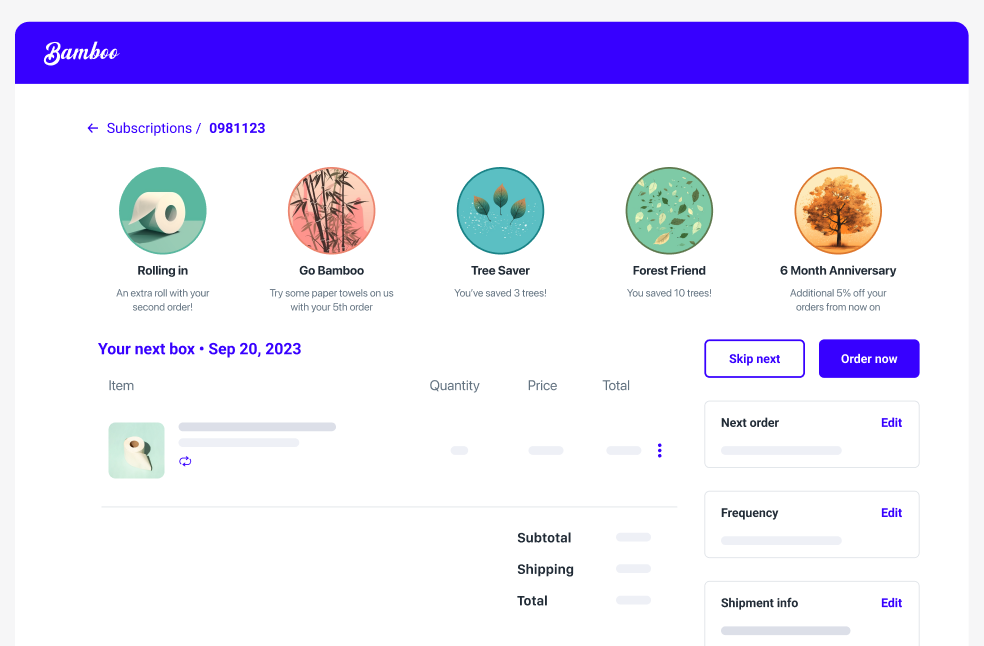
For instance, if you're a brand whose product saves trees, you can set achievement milestones based on the number of orders, which represent the amount of trees saved or carbon reduced in the atmosphere. We're excited to see what you come up with!
Note: Although only an "earned" graphic is required, we recommend creating one for unachieved as well to maintain specific brand guidelines. When one is not set, we simply show a small "lock" icon for the badge.
Messaging and communication
This section allows you to specify communications to customers that earn moments. This is one of the things that make moments so powerful—because they're not necessarily coupled with rewards in all cases. Sometimes, a simple text or email is all you need to build better relationships with customers that may have skipped their next order. Or perhaps a subscription has just expired and this is the perfect opportunity to re-engage your customer before they fully churn.
If you do decide to couple communications with rewards, the possibilities are endless. We even offer custom Klaviyo event triggers right within the Moments interface which gives you full control over how and what you message customers.
There are 4 types of messaging for moments:
Subscription Portal Banner
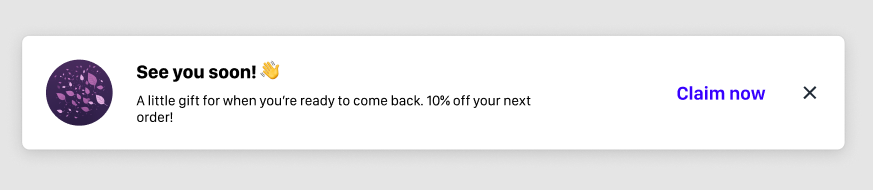
- The banner shows up at the top of the customer portal whenever a moment is earned. This can be used to remind the customer to take action or celebrate a specific milestone.
- If enabled, you must set a title and description, which are both visible to the customer.
- A graphic can be designated to the banner, which is displayed within the banner.
- A claim button text is available if the moment reward has been designated as "claimable"
- Note: If you've set the reward as "claimable", a notification banner is required as this is where the customer will claim their reward.
Awtomic Email
- We send a simple, branded email on your behalf to customers.
- Note: We only email customers that have opted into marketing communications within Shopify's checkout.
Awtomic SMS
- If you have access to our SMS feature, you will be able to message customers via text.
- The customer must also have a phone number listed on their account in order to receive the text message.
- Currently, we only suppose US and CAN phone numbers.
- Note: We only email customers that have opted into marketing communications within Shopify's checkout.
- If you want to bypass this limitation, you can use the Klaviyo integration, but it is your responsibility to follow marketing and spam best practices.
Klaviyo
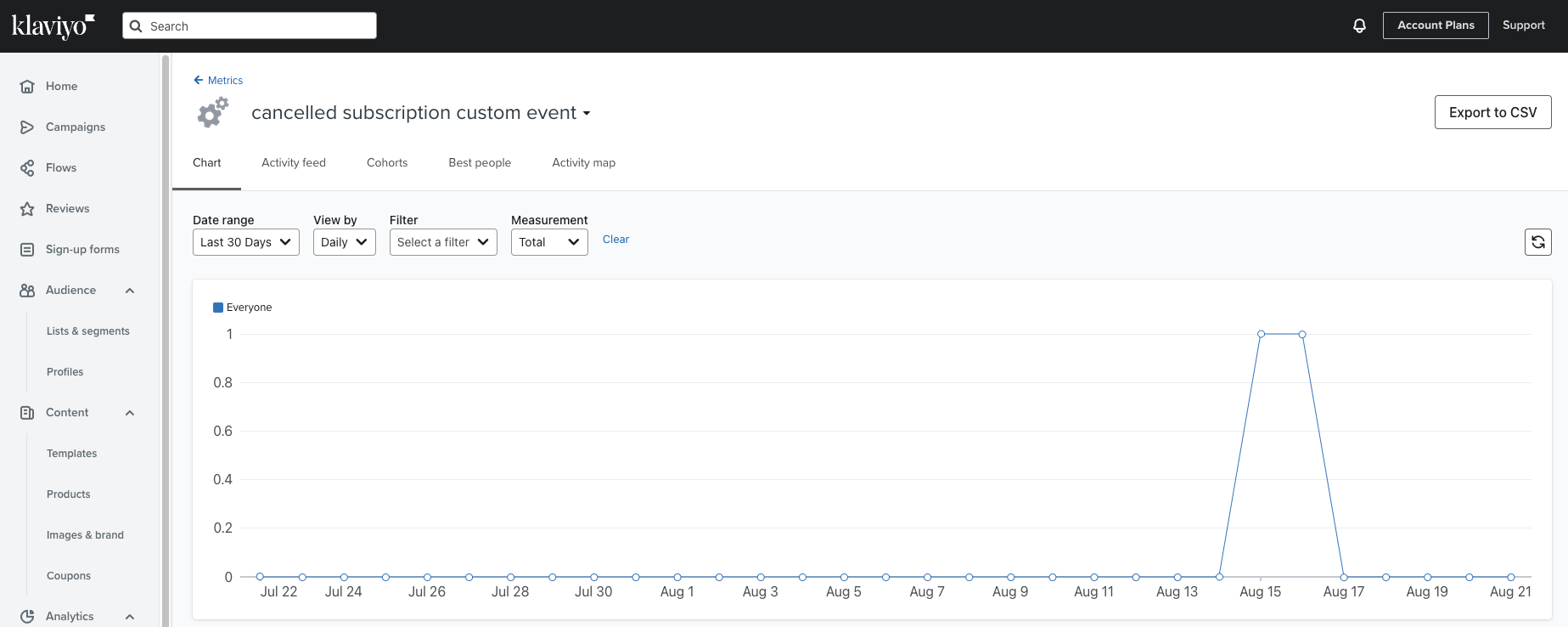
- A unique moment-specific metric can be assigned here. Use this to create unique communication flows within Klaviyo.
Publishing your Moment
Once you've created a moment (by selecting "save" at the top), it will automatically be set to Draft. You can then Publish it by setting it to Active within the top notification of the moments detail page or via the status dropdown at the top-right.
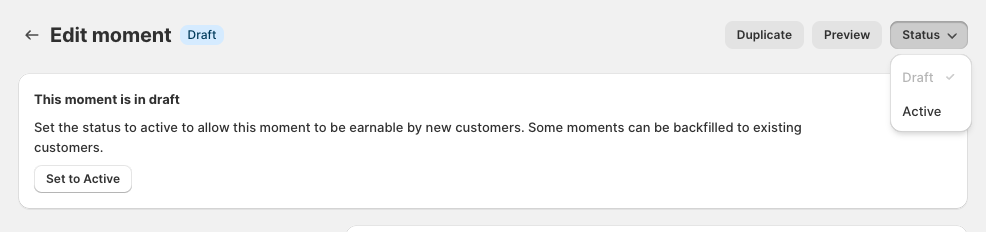
You can learn more about Moment statuses, including how backfilling works by reading the Moment Statuses article.
Updated 6 months ago
