Staff permissions
Members of your team will not be able to edit subscriptions via the Awtomic app unless you provide the adequate Shopify permissions.
For Staff to adequately modify subscriptions, you need to give them specific permissions via Shopify. This will allow members of your team to modify the subscription's billing date, add/remove products, or even cancel the subscription entirely.
To enable the necessary permissions, follow the steps below:
Step 1. Navigate to the Settings of your store and select Users and Permissions.
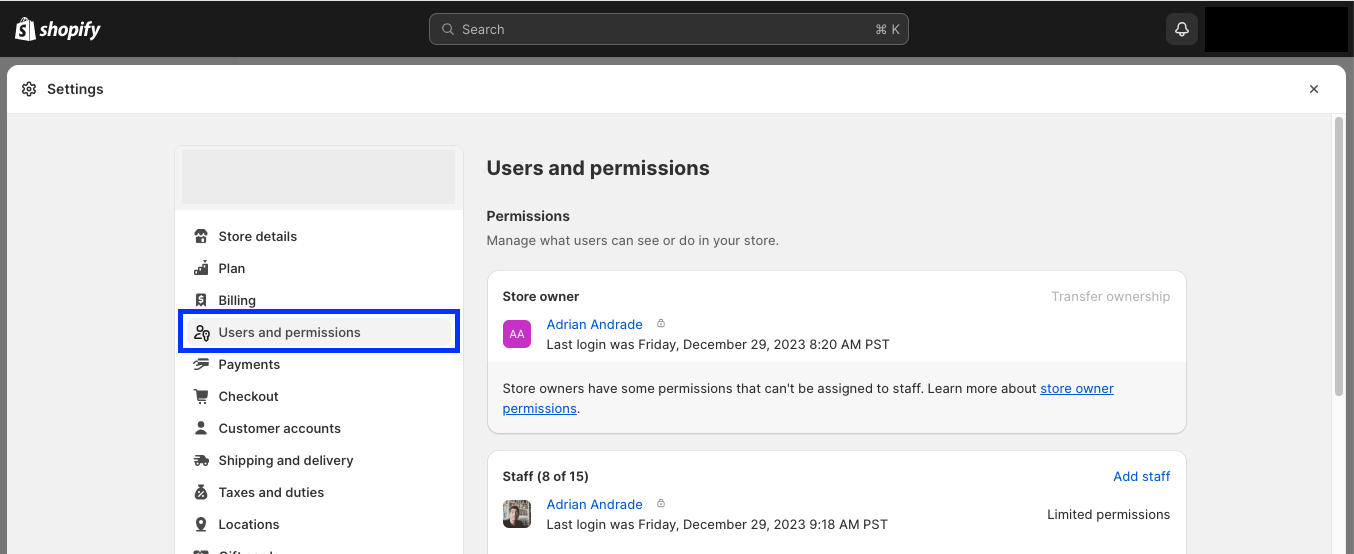
Step 2. Select the name of the staff account you wish to edit
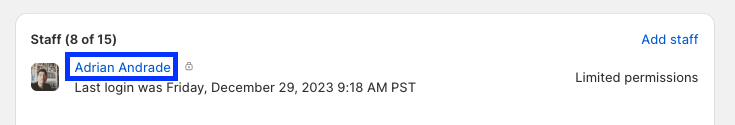
Step 3. On the following page, scroll down to the "Permission" section and select these options:
-
Orders
- To manage subscriptions with Awtomic, staff will need at least (1) View, (2) Manage order information, (3) Edit line items, (4) Apply discount, and (5) Set payment terms permissions.
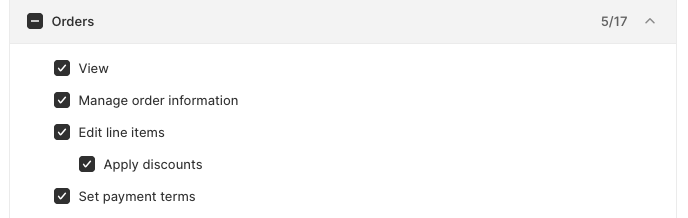
-
Products
- To manage subscriptions with Awtomic, staff will need at least View permissions and Manage Inventory permissions
- In order to create bundle products you will also need Create permissions
-
Customers
- To manage subscriptions with Awtomic, staff will need at least (1) View permissions
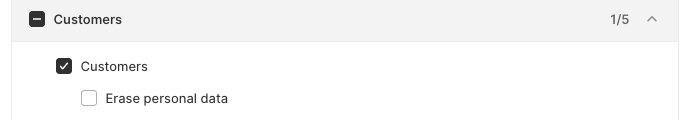
-
Manage settings (within Store settings)
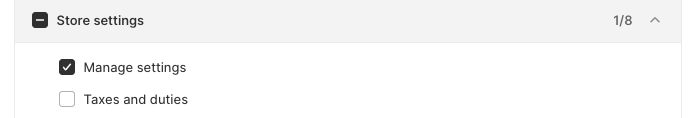
- Discounts
- In order to create some types of bundles you may also need create/edit permission for discounts
Step 4. Lastly, save your selection from the Contextual Save Bar near the top of the screen

Your staff should now have the necessary permissions to manage Subscriptions from the Awtomic app!
Updated 5 months ago
