New Feature Announcements
Starting in 2024, Feature updates changelog
Features Coming Soon:
- Zapiet Integration
- Add-on segmentation by customer tag, state and dynamic bundles
- Deep Bundle Analytics
- Additional bulk updates
- Self Service theme library and editor for Build-a-box
Recently Released
Needs Review Status: As Shopify’s policies have changed around what orders can be billed, we’ve stayed on top of differentiating billing failures that are related to customer payment methods from ones that are related to store settings. For issues that are likely to be related to store or customer settings that would not be resolved by a customer updating their payment method, we now flag them as “Needs Review.” These subscriptions remain active, but are flagged with needs review in a new tab in the subscriptions list, and also trigger emails to be sent to the store email to notify the team that the subscription needs attention.
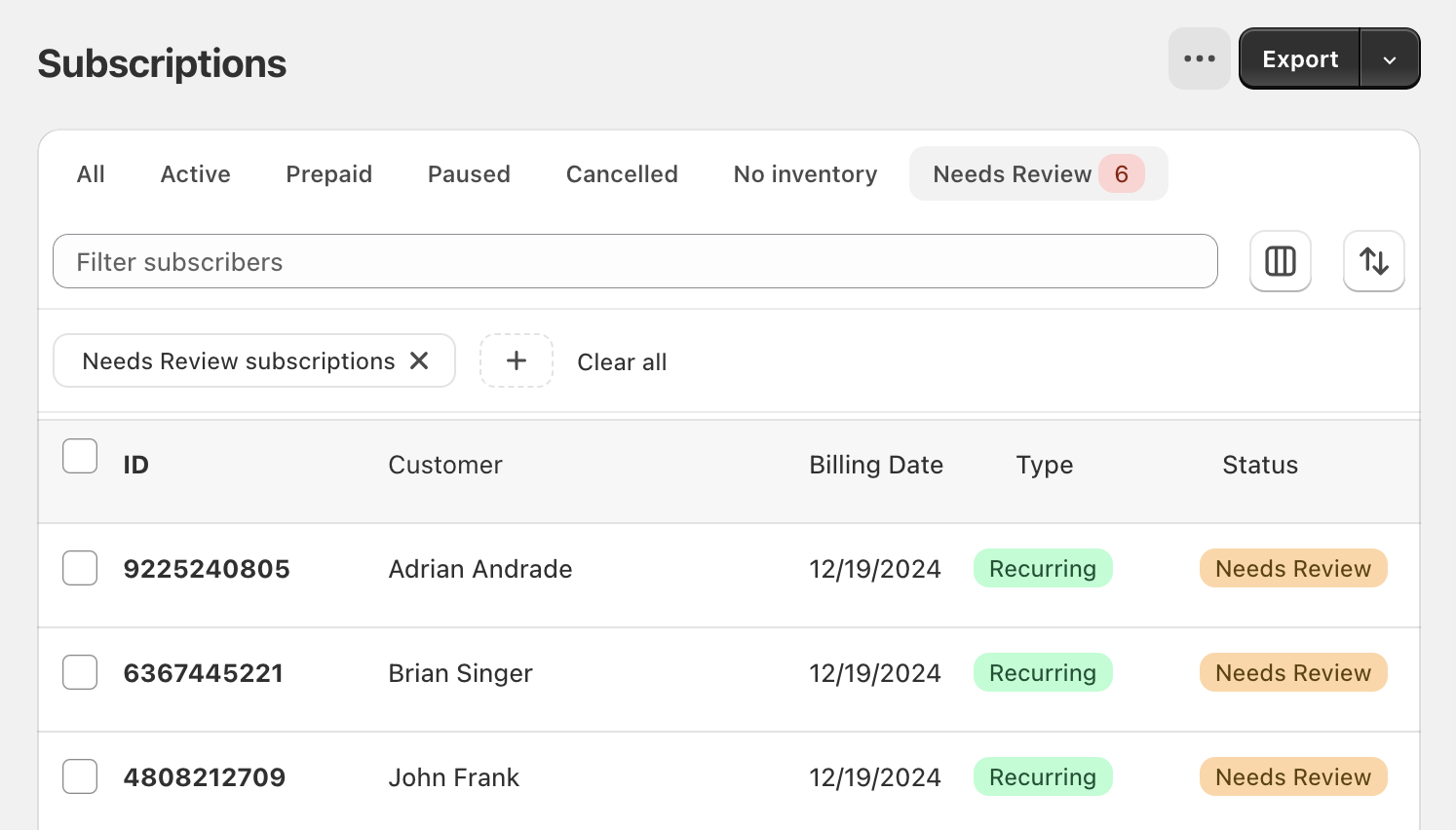
Campaign Links: This small but mighty feature allows you to create links that take customers directly to checkout with their cart pre-filled with any selection of items, subscription plans, and discount codes. You can even create a link with pre-selected build-a-box items. These links can be copied as URLs or as QR codes, making them easy to use in all settings, including from influencer posts, landing pages, email campaigns, physical packaging, flyers or signage.
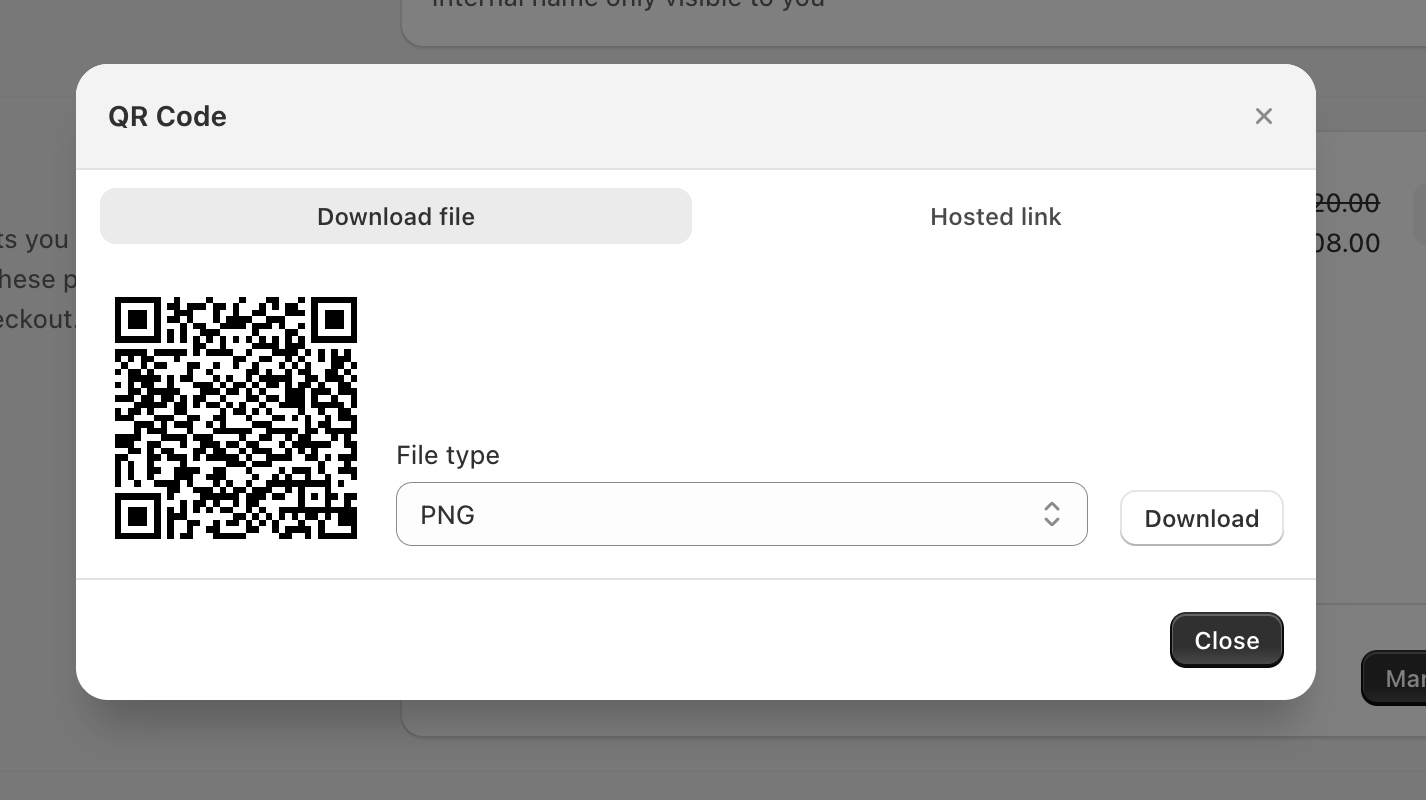
Section Specific Build-a-box Limits: You can now not only define and name sections within a build-a-box, but set specific limits or requirements for each section. For example, you may want to require customers to select one from each section, or a maximum of 2 premium items, or at least 12 frozen items. These limits can be different for each box size and work with both classic and dynamic build-a-boxes.
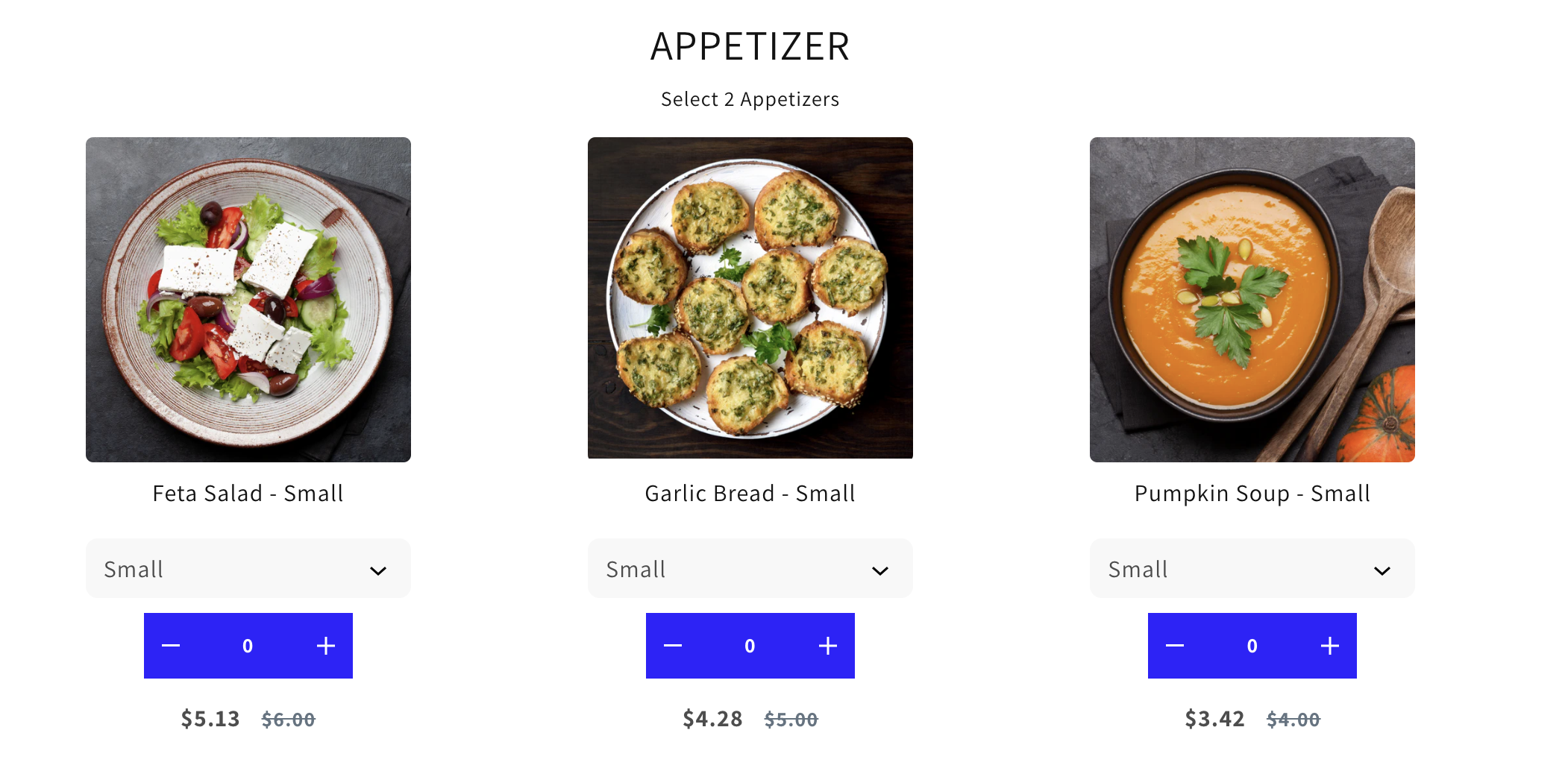
Fixed Bundles: Awtomic now supports selling fixed bundles. To do this, you can create a product in Shopify that represents the bundle. Then, when you create a bundle, select that item as the trigger product and the component products in the bundle as the bundle products. Awtomic will insert the component bundle products into any order that is placed that contains the parent/trigger product. This will allow you to correct track inventory and also simplify packing and fulfillment.
Native Analytics: Awtomic now has native analytics, empowering us to go deeper with you on all of your data and help you discover insights that can fuel your subscription business. Dig into revenue, subscription statuses, frequencies, churn, cohort retention and LTV, customer behavior, product sales and more by going to the Analytics tab.
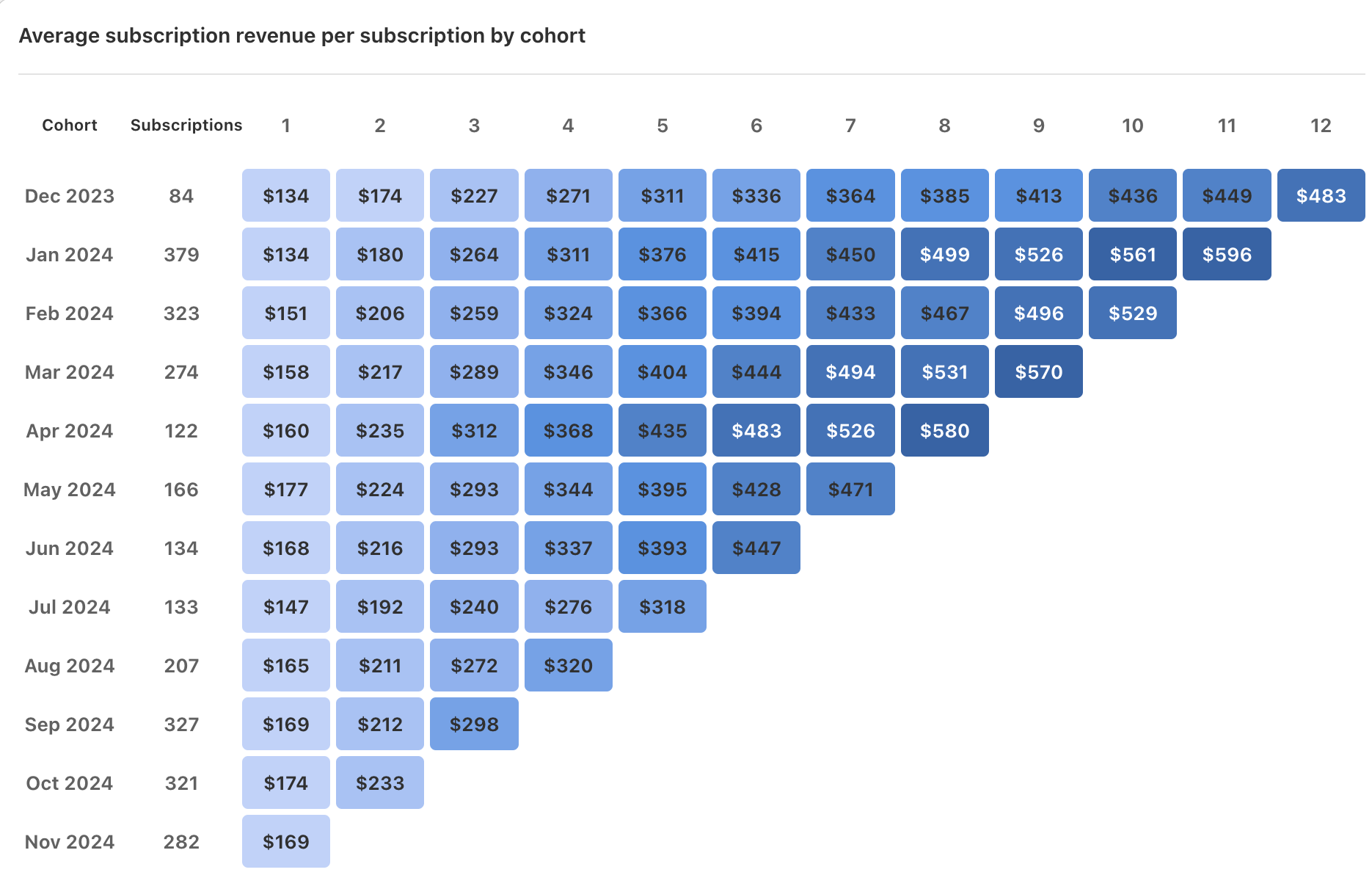
Bulk Updates: The power of editing all of your subscriptions is now in your hands. Bulk updates allow you to make changes to multiple subscriptions - whether it’s based on individual selection, filters, or applied to all. You can do things like update status, billing date, billing time, add discounts, remove, swap or add products, replace deleted products and more. Check out this simple but powerful tool by going to the Subscriptions page and selecting “bulk updates.” You can even schedule bulk updates for the future if you need to. With great power comes great responsibility - don’t forget to review the changes before executing them. Happy updating.

New Prepaid Functionality: Now you can create prepaid plans with multiple term lengths that can be added to any existing product. Previously, a new product had to be created in the store for each prepaid price point, so this greatly simplifies setup. The price of the prepaid plan as well as the number of orders is set when you set up the subscription plan. Another benefit of this new model is that instead of subsequent orders being discounted, they are set to $0, which is more accurate for accounting purposes.
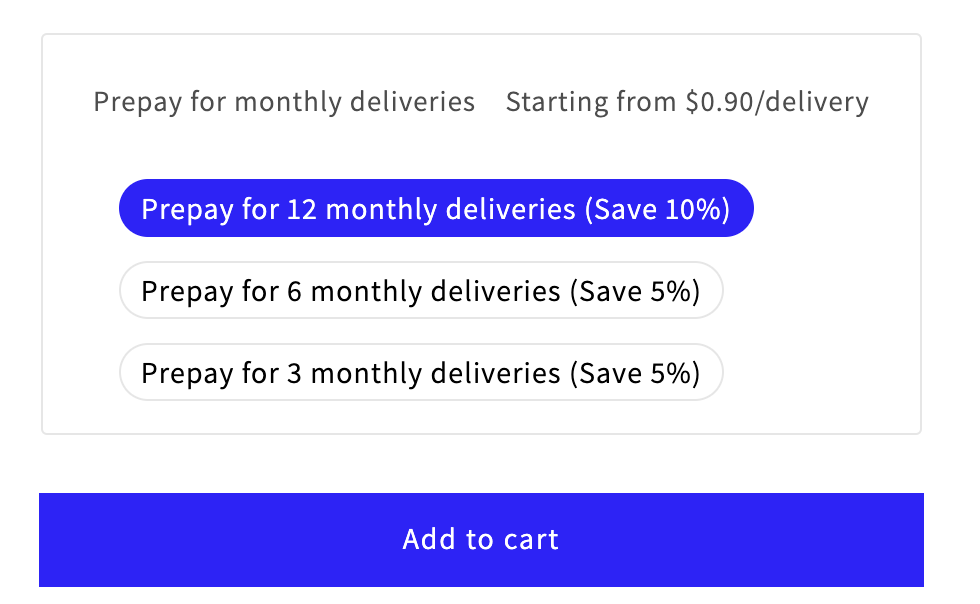
Filter Improvements: We now support many new filter options including originated date, customer tags, delivery method, customer LTV and much more. These filters can be used to find subscriptions, but also to run bulk updates and exports. You can even filter on custom properties if you save them on the subscription or line item.
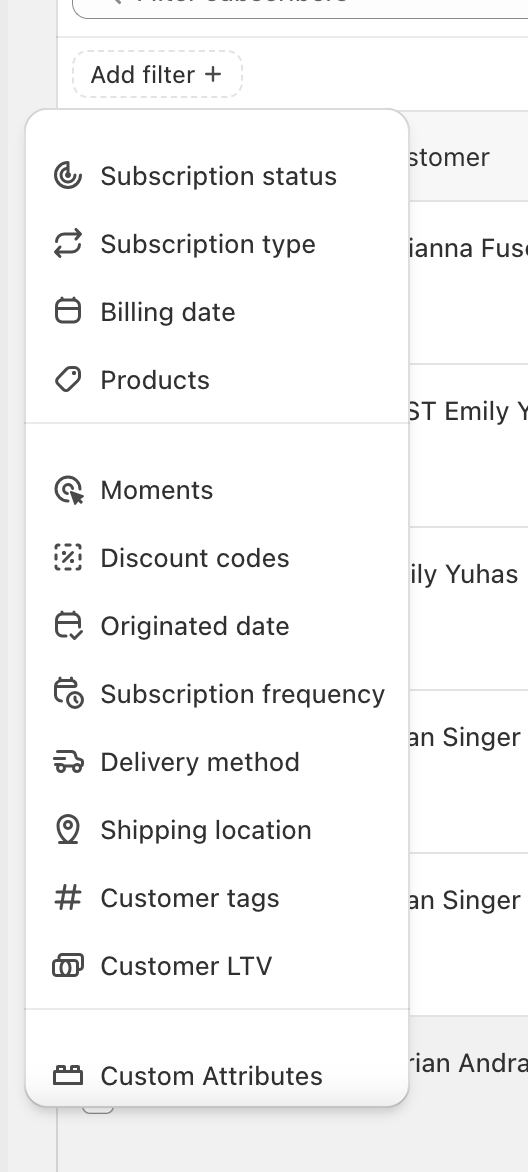
Moment reward product list: Now one of the highest engagement driving features on the platform - you can offer customers a list of gifts to choose from when they earn a moment. Let them pick their favorite flavor, favorite type of hat or favorite color and build excitement and loyalty as they continue their retention journey with you.
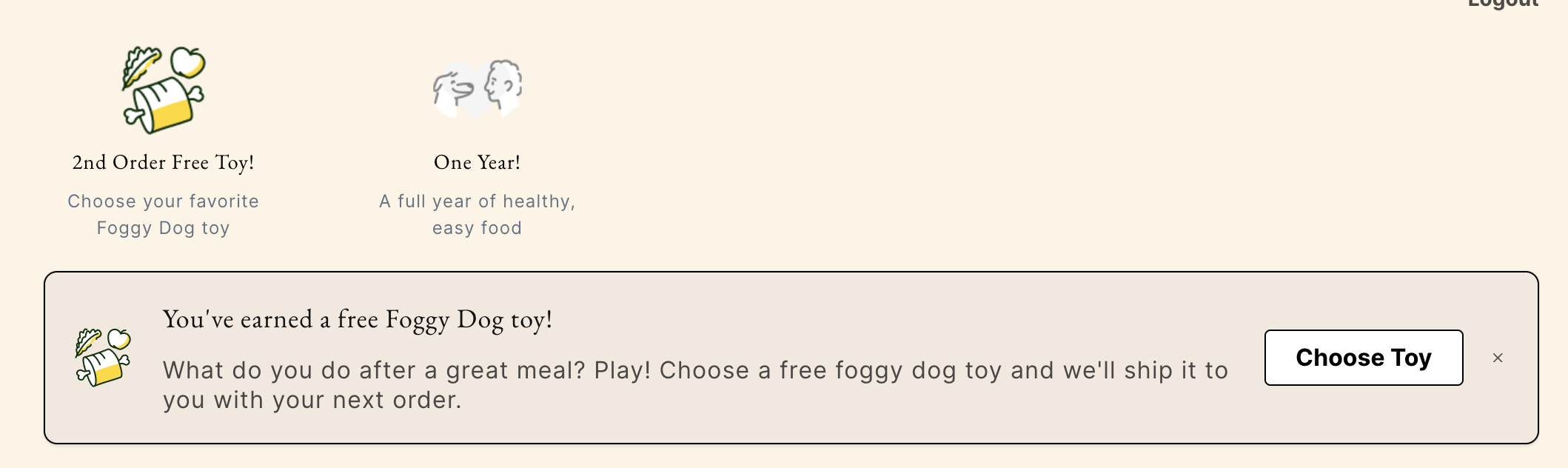
Gift subscription support for moments: Moments can now target gift recipients so that you can use them to re-engage them when their subscription ends. You can also offer them special communications or rewards to give them a peek into what it’s like to be a subscriber.
Custom cancel reasons: Now you can easily define your own cancel reasons that will show up as options when your customers cancel from the customer portal. This allows you to also define the most effective mitigation strategies to automatically try to retain them, including discounts and prompts to update frequency or addresses. It also gives you valuable data around churn so that you can experiment with retention strategies that offset the feedback you’re getting.
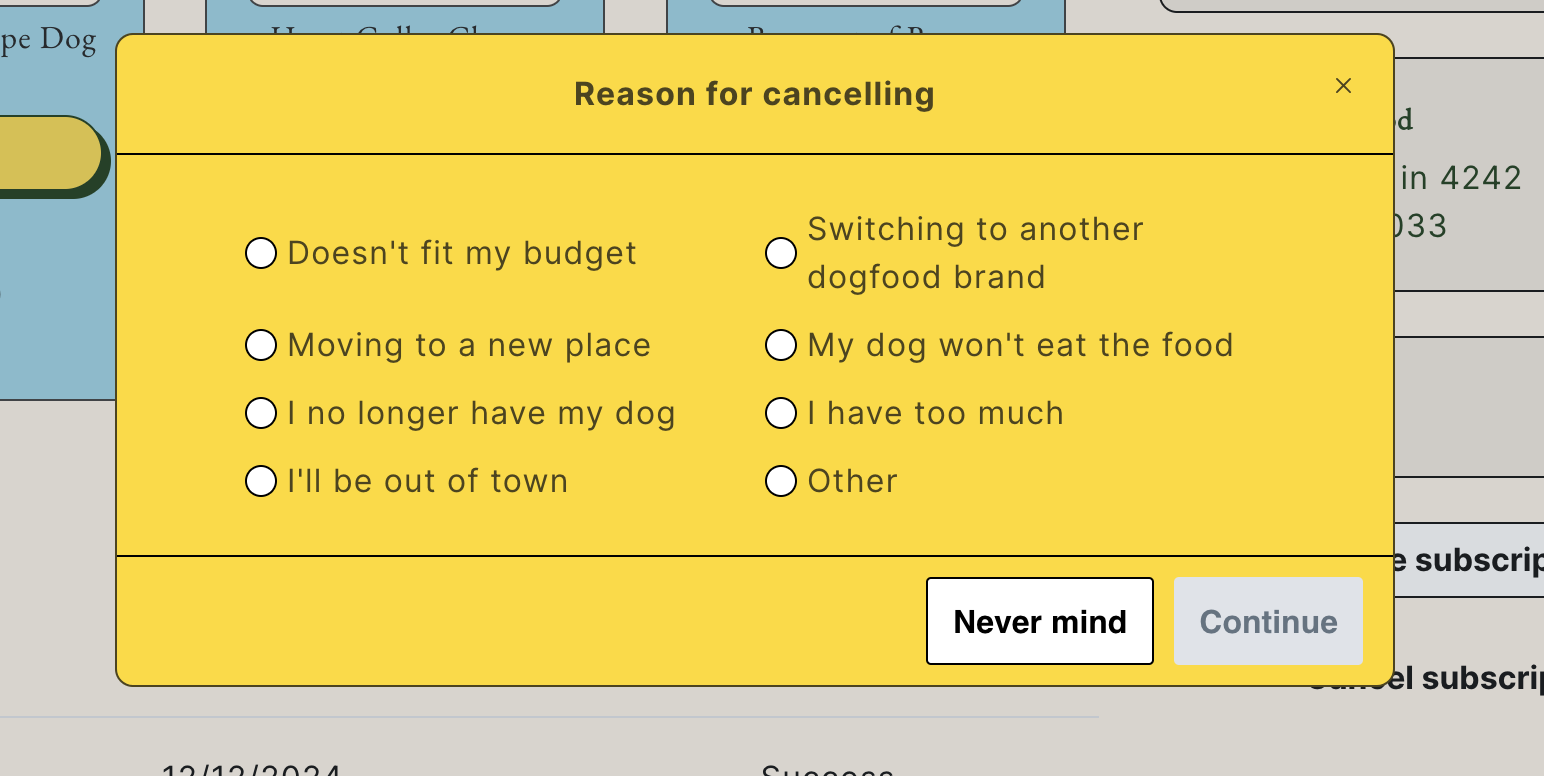
Inventory Improvements: Now you can choose to have orders billed that exclude any out of stock items, or hold the entire order. Note that these settings only apply if you use Shopify to track inventory. Orders that are held will notify the customer and automatically retry each day by checking inventory levels.
Inventory Projections: Now you can project out what your inventory needs will be for any time period in the future and any product, SKU, or revenue from your current subscriptions. You can even filter down to specific regions, currencies, date ranges and more. Download our Predictive app to go even deeper on projections and schedule regular reports to be sent to you or your warehouse. Add in a growth rate to have the projection reflect future growth or churn.
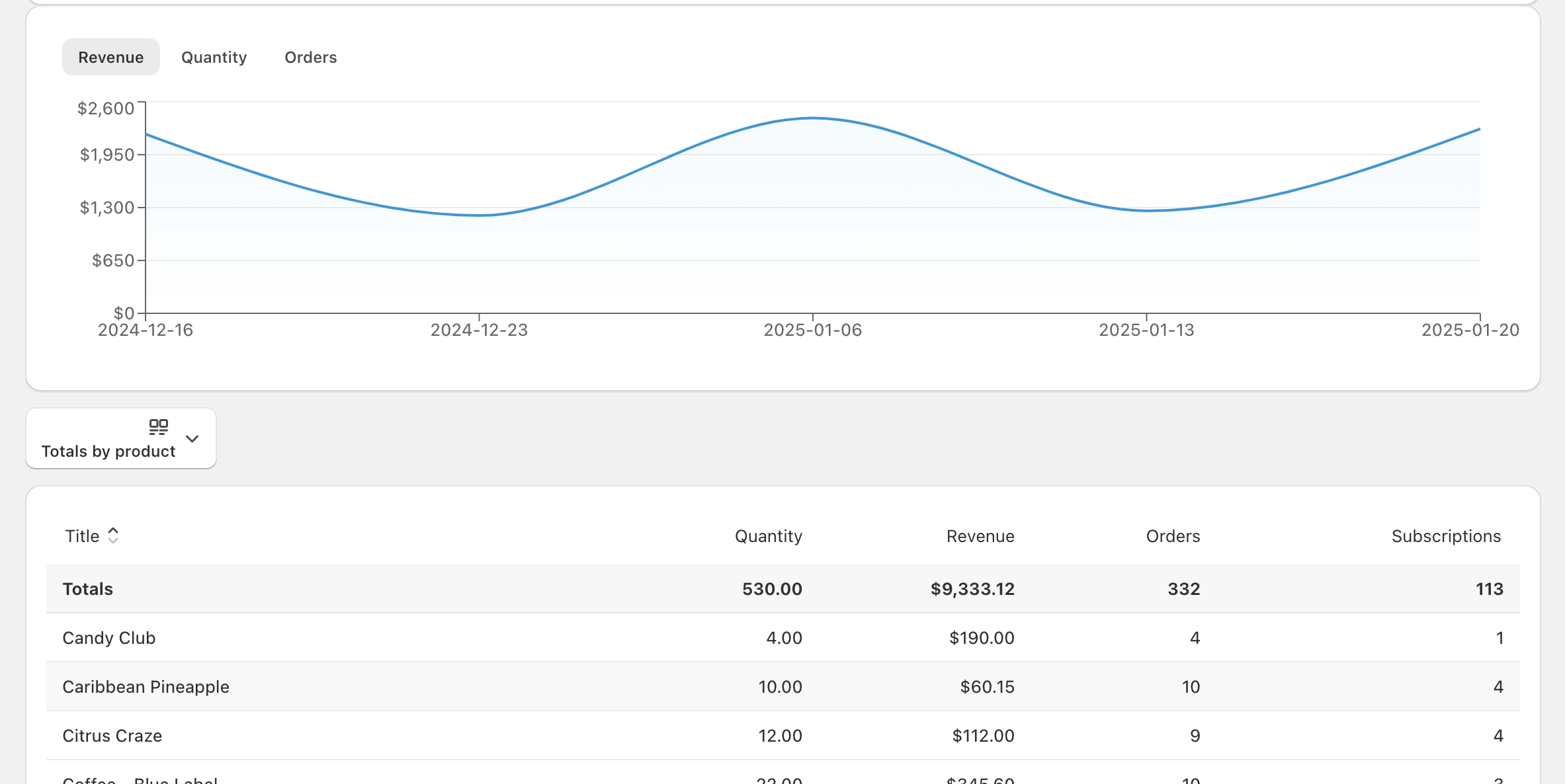
Autoswap to preset selection: Our auto-swap feature for build-a-box is even more powerful now. Not only can you do x to y mapping, mapping within product types, and random selection, now you can map all your subscribers to a pre-selection. This works great for folks who have regularly changing or seasonal product selections, like wine clubs or meals.
Yearly batching: In addition to being able to bill all your recurring subscription orders to any day of the week or month, now you can pick any collection of days in the calendar year. The system will make sure orders are generated on those days. This is especially helpful for quarterly shipments of boxes or specific fulfillment schedules like wine clubs shipments. You could even have a subscription that only ships on major holidays.
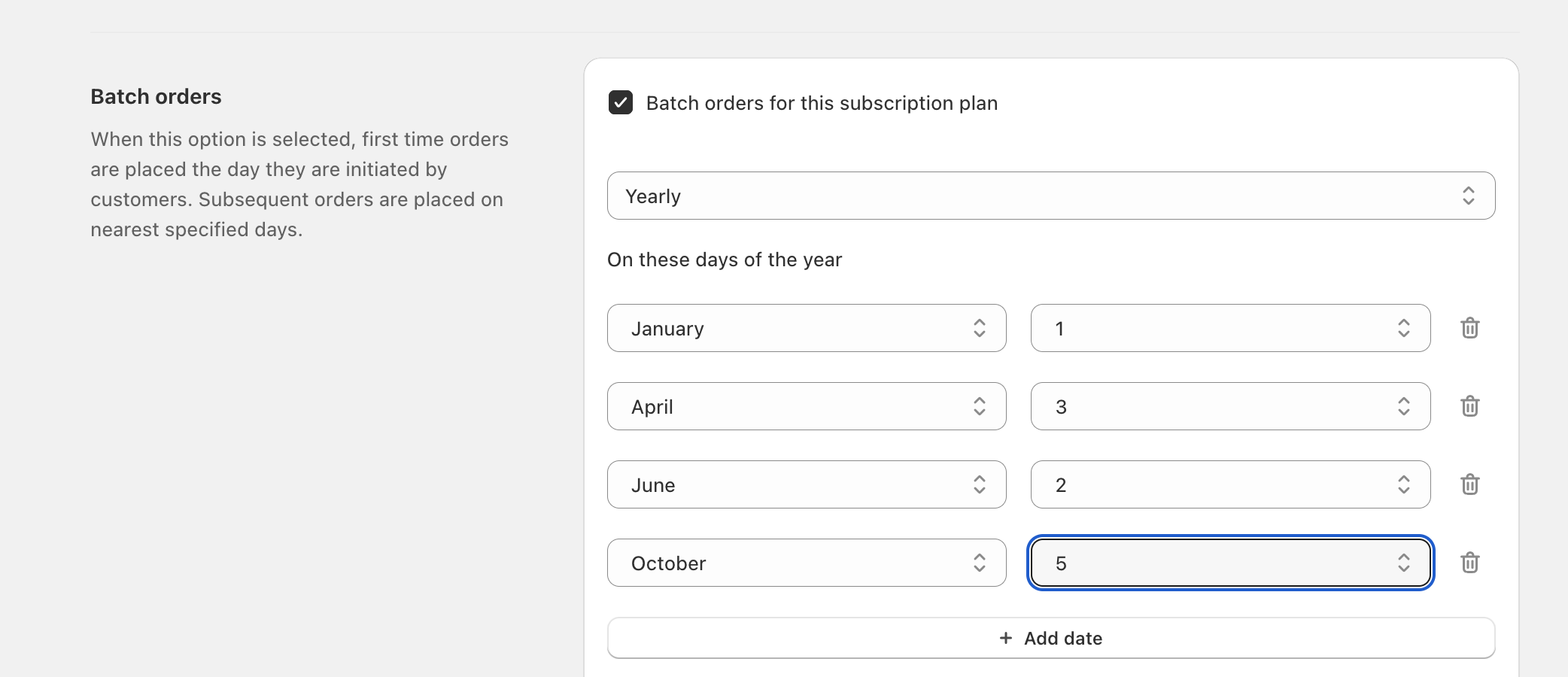
Local delivery and pickup in Customer Portal: Customers can now self-service edit between shipping, local delivery and pickup options if you offer them in your store. They can edit these settings in their customer portal any time to impact their next order.
Pause settings to force reschedule: Like the idea of pause but don’t want it to be indefinite? Now there is an additional setting that will allow you to force customers to pick a delay rather than let them pause indefinitely. You can find this in the customer portal settings section.
Skip Options: You can now add additional options when a customer selects to skip. For example, you can offer to delay a week, two weeks or skip a whole shipment. This will help keep recurring orders more frequent even if customers don’t need their shipment right away.
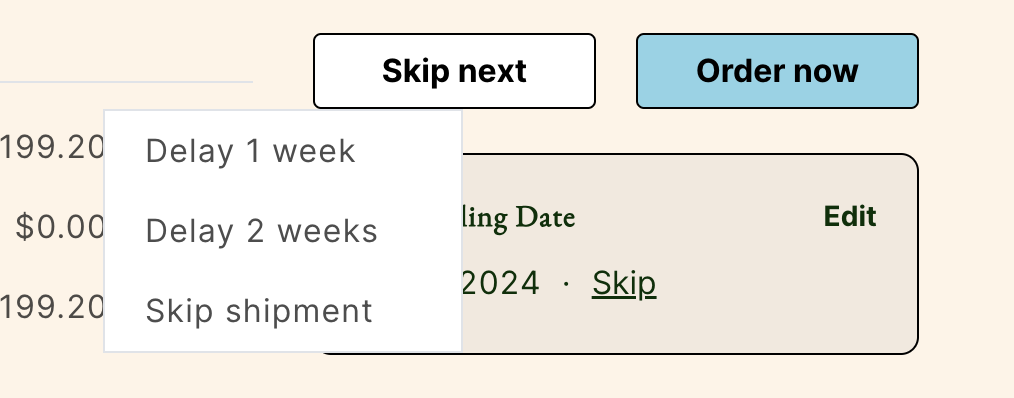
Tock integration: We now integrate with Tock and allow you to tag Tock customers with membership information. This is typically used by Wine Clubs to tag wine club level so that tasting room teams are aware as customers visit.
DRINKS integration: We now integrate with the DRINKS app for alcohol sales and compliance. We can now identify and flag subscriptions that are out of compliance before they bill so that any issues can be mitigated before club runs.
Quantity setting in Shuffles: When you set up a Shuffle in Awtomic, you can now specify how many items from the list should be fulfilled each time an order is placed. This allows customers to still customize their queue if you allow it, and see what is coming next, but can maintain your requirements around the number of items per order.
Updated 29 days ago
